This is a simple extension which replaces the default new tab page with a beautiful picture and an inspirational quote.
Every time you open a new tab it loads a new, randomly selected quote and wallpaper. You can also load a new quote & wallpaper by clicking on the reload button of your browser.
Get it from Chrome Web Store »
How to Customize the Menu?
The extension menu is located in the upper-left corner of the window. By default it contains links to your most visited sites, bookmarks, browsing history and installed Chrome apps. You can customize the menu to suit your needs by clicking Options and checking/unchecking the respective menu item.
1) Open new tab and click the “Options” link in the top-left menu:
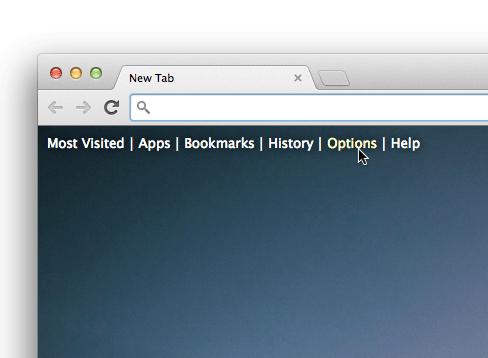
2) Select the menu items you want to keep and uncheck all the links you don’t want to see in the menu

If you don’t see the “Options” link in the menu, the options button has been already removed from the menu. In this case you need to open the “Options” page from the Chrome | Extensions.

or:
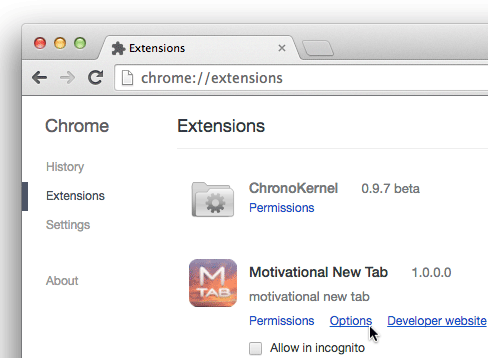
- The “Most Visited” button will add a drop-down list with the most vusuted sites (as reported by Chrome itself). It’s just a replacement of the default most visited sites but without the screenshots. If you check also the “Show URLs…” checkbox, to each site in the menu will be added the url itself.
- If you select Show “Apps” link, the “apps” item will be added to the New Tab menu (which will open the good old “Apps” page)
- Check “Show Bookmarks” to add a quick shortcut to your bookmarks page
- Check the “Show History” checklist to add history shortcut too
- “Options” will send you to the extension’s “options” page
- The “Help” link will send you to the online help info
Motivational New Tab
last updated: Dec 20, 2017