Plugins Button Update
The Plugins app has been updated to version 4.0
What's New
The plugins menu is now extended to include additional history control options -- a shortcut to the internal Chrome cleaner (very useful but quite hidden tool) and (optional) integration with our History On/Off extension, which gives you the ability to pause and resume history recording with single click (something that Chrome doesn't offer out-of-the-box)
The new menu looks like this:
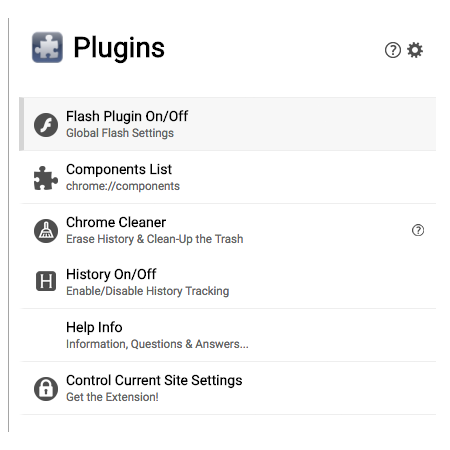
We believe with these new options the "Plugins" app is now even more useful -- everyone needs to clean cache and history from time to time and the ability to stop history tracking at will can be very handy when you are sharing a computer with others. For more detailed info on the new buttons -- read below.
Chrome Cleaner
This button will open the internal history cleaner of Chrome itself. It will look like this:

The interface may change between browser versions, but the cleaner is here, ready to be used.
History On/Off
The other new option is the history tracking on/off switch. It needs our other extension -- History On/Off -- to be added to Chrome. When installed, it will integrate with the plugins menu and you'll be able to stop / resume history recording with a click.
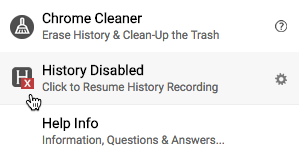
To enable this option you need to install our History On/Off extension:
For even greater control...
You may want to try the extension version of this app -- it comes with one additional quick-link to site settings page where you can allow/block flash and other media for the current site (you can enable not only the flash plugin but many others here, including location service, images, camera, notifications, javascript etc.) This is possible only with the extension, because the app cannot know which one is the currently opened site.
Free & Available on Chrome Web Store: |
Older News (change log):